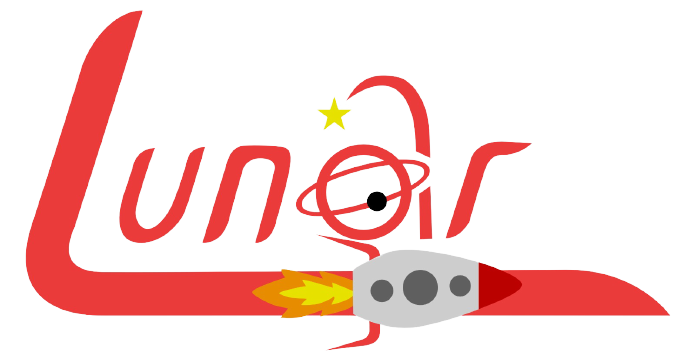BlackBerry OS
LogicMail, which used to be the best BBOS email app, no longer works with Outlook, Hotmail, MSN, Live, Gmail, and most mainstream email providers. You may be able to make it work with a very primitive service or your own email server. However, there is a necessary security warning: LogicMail is NOT secure, and it will most likely not work. All data sent and received can easily be intercepted by a hacker.
Unfortunately, your only mainstream option these days is Yahoo Mail. It can be used in Opera Mini, but it is very clunky and hard to use. This is because it scales similarly to the desktop version.
Another option is Astrasync E-Mail, but it is paid. It has a discount code (CB2017) and a free trial. However, we cannot verify that it still works.
BlackBerry 10
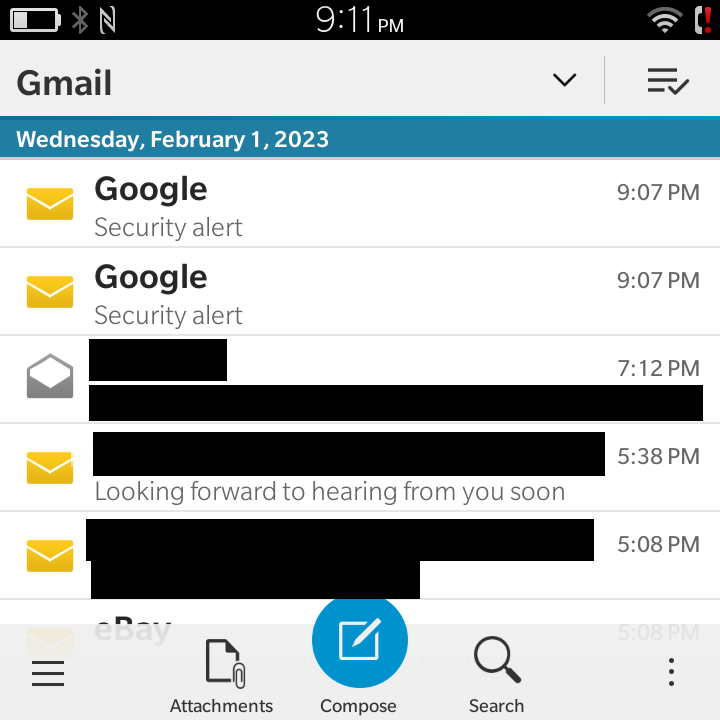
The BlackBerry Hub still works with many email providers. To set it up, click the 3 dots in the bottom right. Select "Settings" > "Email Accounts" > "Add Account" > "Advanced" > "IMAP."
For just about any modern service, you will need to generate an app password for your BlackBerry specifically.
Gmail Configuration
Username = [email protected]
Email Address = [email protected]
Password = Your Gmail App Password
Server Address = imap.gmail.com
Port = 993
Encryption = SSL
SMTP Address = smtp.gmail.com
SMTP Port = 465
Encryption = SSL
Enable IMAP in Gmail
Gmail App Password
Configuration for Other Providers
Other providers such as Outlook and Yahoo Mail should also work just fine. Just make sure you enable IMAP in your email provider's settings.
Outlook App Password
Yahoo Mail App Password
Next